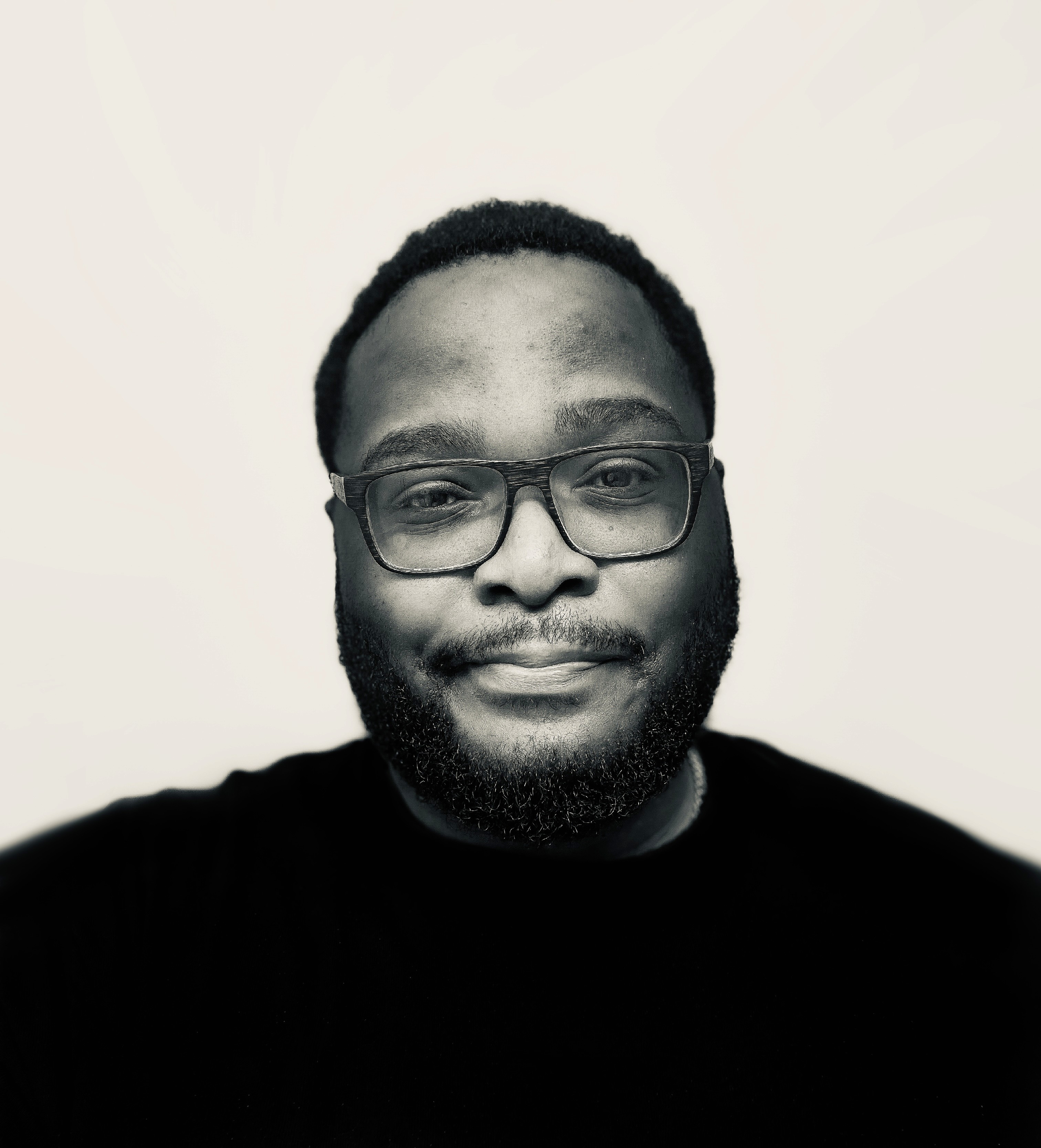This section showcases the various tools and platforms I use in my work, including collaborative design, interactive prototypes, productivity, visual design, outreach, project management, and organization. Microsoft Azure AI Studio is also one of them.
My Tech Skills
This section showcases the various tools and platforms I use in my work, including collaborative design, interactive prototypes, productivity, visual design, outreach, project management, and organization. Microsoft Azure AI Studio is also one of them.
My Tech Skills
This section showcases the various tools and platforms I use in my work, including collaborative design, interactive prototypes, productivity, visual design, outreach, project management, and organization. Microsoft Azure AI Studio is also one of them.
My Tech Skills
This section showcases the various tools and platforms I use in my work, including collaborative design, interactive prototypes, productivity, visual design, outreach, project management, and organization. Microsoft Azure AI Studio is also one of them.
03:03
Nov 11, 2024
My Tech Skills
Figma
Figma is my collaborative design platform of choice. I utilize it for its robust features in creating interactive prototypes, enabling real-time collaboration, and streamlining the design workflow.
Figma
Figma is my collaborative design platform of choice. I utilize it for its robust features in creating interactive prototypes, enabling real-time collaboration, and streamlining the design workflow.
Figma
Figma is my collaborative design platform of choice. I utilize it for its robust features in creating interactive prototypes, enabling real-time collaboration, and streamlining the design workflow.
Figma
Figma is my collaborative design platform of choice. I utilize it for its robust features in creating interactive prototypes, enabling real-time collaboration, and streamlining the design workflow.
Framer
Framer is my go-to tool for creating interactive prototypes. It allows me to design dynamic user interfaces and interactions, making my prototypes highly realistic and engaging.
Framer
Framer is my go-to tool for creating interactive prototypes. It allows me to design dynamic user interfaces and interactions, making my prototypes highly realistic and engaging.
Framer
Framer is my go-to tool for creating interactive prototypes. It allows me to design dynamic user interfaces and interactions, making my prototypes highly realistic and engaging.
Framer
Framer is my go-to tool for creating interactive prototypes. It allows me to design dynamic user interfaces and interactions, making my prototypes highly realistic and engaging.
Google
Google Workspace is essential for my projects. Google Docs and Sheets enable seamless cloud-based collaboration and documentation. Google Trends helps me analyze market trends, and Google Ads allows me to run targeted advertising campaigns to test product viability and drive traffic.
Google
Google Workspace is essential for my projects. Google Docs and Sheets enable seamless cloud-based collaboration and documentation. Google Trends helps me analyze market trends, and Google Ads allows me to run targeted advertising campaigns to test product viability and drive traffic.
Google
Google Workspace is essential for my projects. Google Docs and Sheets enable seamless cloud-based collaboration and documentation. Google Trends helps me analyze market trends, and Google Ads allows me to run targeted advertising campaigns to test product viability and drive traffic.
Google
Google Workspace is essential for my projects. Google Docs and Sheets enable seamless cloud-based collaboration and documentation. Google Trends helps me analyze market trends, and Google Ads allows me to run targeted advertising campaigns to test product viability and drive traffic.

Adobe CC
Adobe CC is invaluable for my design work, offering tools like Adobe Fresco, Photoshop, Illustrator, and After Effects. These applications enable me to create high-quality graphics, animations, and visual content.

Adobe CC
Adobe CC is invaluable for my design work, offering tools like Adobe Fresco, Photoshop, Illustrator, and After Effects. These applications enable me to create high-quality graphics, animations, and visual content.

Adobe CC
Adobe CC is invaluable for my design work, offering tools like Adobe Fresco, Photoshop, Illustrator, and After Effects. These applications enable me to create high-quality graphics, animations, and visual content.

Adobe CC
Adobe CC is invaluable for my design work, offering tools like Adobe Fresco, Photoshop, Illustrator, and After Effects. These applications enable me to create high-quality graphics, animations, and visual content.

Trello
Trello is my preferred project management tool. Its intuitive board and card system allows me to organize tasks, set deadlines, and collaborate with team members efficiently.

Trello
Trello is my preferred project management tool. Its intuitive board and card system allows me to organize tasks, set deadlines, and collaborate with team members efficiently.

Trello
Trello is my preferred project management tool. Its intuitive board and card system allows me to organize tasks, set deadlines, and collaborate with team members efficiently.

Trello
Trello is my preferred project management tool. Its intuitive board and card system allows me to organize tasks, set deadlines, and collaborate with team members efficiently.
Slack
Communication is at the heart of collaboration, and Slack serves as my central hub. It facilitates real-time discussions, file sharing, and team collaboration, ensuring everyone stays connected and informed throughout the project lifecycle.
Slack
Communication is at the heart of collaboration, and Slack serves as my central hub. It facilitates real-time discussions, file sharing, and team collaboration, ensuring everyone stays connected and informed throughout the project lifecycle.
Slack
Communication is at the heart of collaboration, and Slack serves as my central hub. It facilitates real-time discussions, file sharing, and team collaboration, ensuring everyone stays connected and informed throughout the project lifecycle.
Slack
Communication is at the heart of collaboration, and Slack serves as my central hub. It facilitates real-time discussions, file sharing, and team collaboration, ensuring everyone stays connected and informed throughout the project lifecycle.
Mailchimp
Mailchimp is my choice for developing outreach strategies. It helps me design engaging email campaigns, segment audiences, and analyze performance to optimize communication efforts.
Mailchimp
Mailchimp is my choice for developing outreach strategies. It helps me design engaging email campaigns, segment audiences, and analyze performance to optimize communication efforts.
Mailchimp
Mailchimp is my choice for developing outreach strategies. It helps me design engaging email campaigns, segment audiences, and analyze performance to optimize communication efforts.
Mailchimp
Mailchimp is my choice for developing outreach strategies. It helps me design engaging email campaigns, segment audiences, and analyze performance to optimize communication efforts.
Notion
Notion is a versatile tool I use for project management, note-taking, and organizing information. Its flexibility allows me to customize workflows, track progress, and keep all project details in one place.
Notion
Notion is a versatile tool I use for project management, note-taking, and organizing information. Its flexibility allows me to customize workflows, track progress, and keep all project details in one place.
Notion
Notion is a versatile tool I use for project management, note-taking, and organizing information. Its flexibility allows me to customize workflows, track progress, and keep all project details in one place.
Notion
Notion is a versatile tool I use for project management, note-taking, and organizing information. Its flexibility allows me to customize workflows, track progress, and keep all project details in one place.